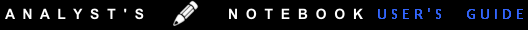
Identify
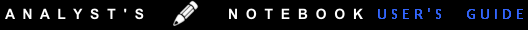 | |
|
Identify |
Previous Next |
|
This tool identifies surface activities and provides links to the data in the notebook. To use this tool, click on the "Identify" button in the map tool bar, then click on the sample of interest. A pop up box will appear showing the selected samples. Click on a hyperlink from the list to view the detail page for that sample.
Example
Click on the "Identify" button.
Click on a location on the map. A pop-up window will appear listing all products for that location.
Choose a product from the pop-up list to navigate to the data page for that product. Choose the Station link in the pop-up box to view an overview of that station.
|