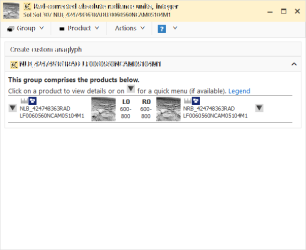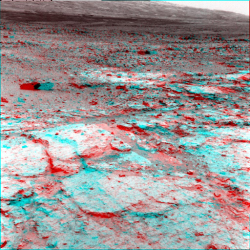Group views
These views are for looking at and working with product groups in the data product detail page. If you selected a single product from the sol summary list (that is, a "group of 1 product"), there won't be any group views.
Overview
List of all products in the group. For certain camera instruments, you can create anaglyph stereo and custom RGB (color) images on demand.
In the above example, the overview for a group of two Navcam images is shown. The details of the left and right images are given; either image can be opened by clicking on it. In addition, there is an option for creating an anaglyph from the images because this is a left/right stereo pair.
By clicking on the Create custom anaglyph header, the anaglyph controls are displayed (shown above). The left and right images are selected. Clicking on the Create anaglyph button issues the request. Within a few seconds, the requested image is available.
The appearance of the group overview page changes depending on the instrument, data type, and products within the group. In some cases, there is an option for creating a custom RGB (color) image, with controls similar to the custom anaglyph process described above.
Activity details
List of parameters sent to the instrument for making the observation.
see also