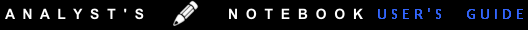
Stations
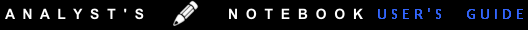 | |
|
Stations |
Previous Next |
|
Station pages provide a way to step through the mission with documentation and data.
Navigating to the Station Pages
"Stations" may be accessed from the AN Home Page by clicking on the "Stations" button or from any page of the Notebook by clicking on the "Stations" tab at the top of the page.
How to use the Station Pages
On the left side of the screen in the "Station" dialog is a drop-down list of stations. When a particular station is selected, two tabs, "Instruments" and "Samples" will appear in the "Station View" box. The Instruments tab contains a list of instruments used at the selected station. Choose an instrument from the list to display data products, documentation, and links to external information about the instrument. Note that at some stations, no instruments were used and the instrument tab for these stations is empty. The Samples tab contains a list of rock, soil, and core samples collected at the selected station. Choose a sample to view an overview and documentation for that sample.
To view an overview of the chosen station, including panoramas and sketch maps, click the "Station overview" link. To view a table of activities at each station choose the "Mission overview" link at the upper right-hand corner of the gray Station View box.
Example
Station 10 was chosen from the Station drop down list. The Station 10 overview page is loaded by default in the right frame. An Instrument tab and a Samples tab appear in the gray Station view box in the left frame. The Instrument tab is loaded by default. The instrument tab lists all instruments used at Station 10.
Choose an instrument from the list to display instrument results in the right frame. In this example we chose to display results for the Self-Recording Penetrometer. Data for many instruments have not yet been restored to the notebook. For this data links to external data sources and documentation will appear in the right frame instead of instrument data.
To view a list of samples collected at Station 10 click on the samples tab. The notebook divides samples into four classes: rock, soil, drive core, and deep drill core. The sample classification is listed next to the sample ID number. If applicable a description of the sample can be found under the sample ID in the sample list. Choose a sample from the list to view more information about the sample and to display links to external resources for the sample.
To view the station 10 overview again click on the "Station Overview" link next to the Station drop down list.
To view the table of activities by station click the "Mission Overview" link in the upper right hand corner of the gray Station View box. View an overview of a station from this page by choosing a station from the table.
|